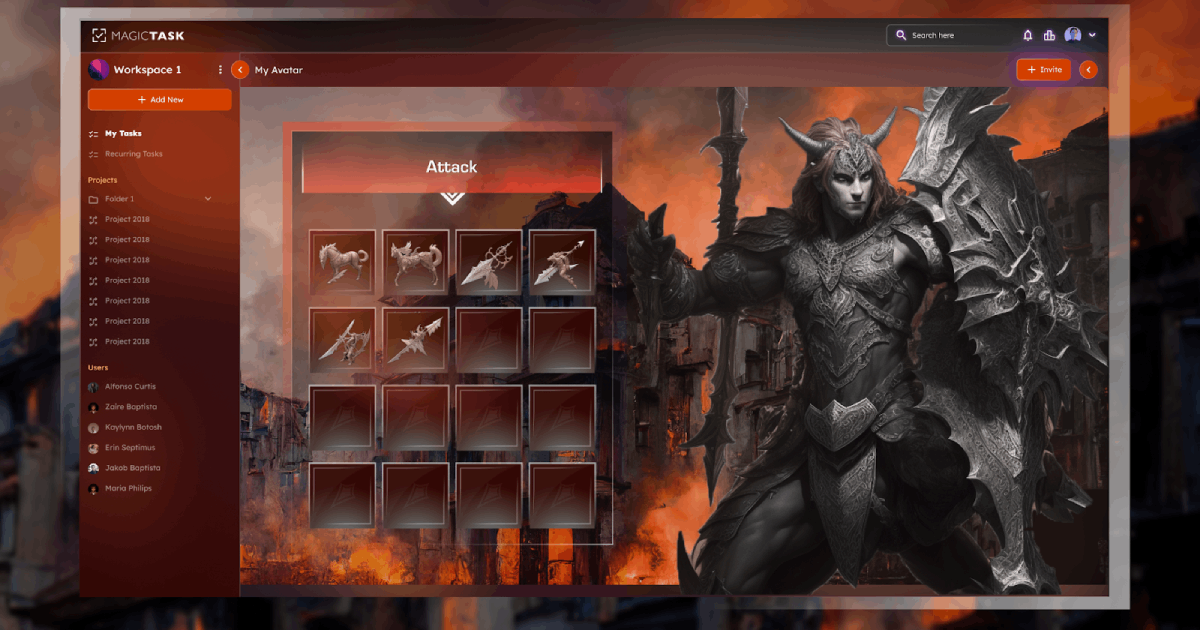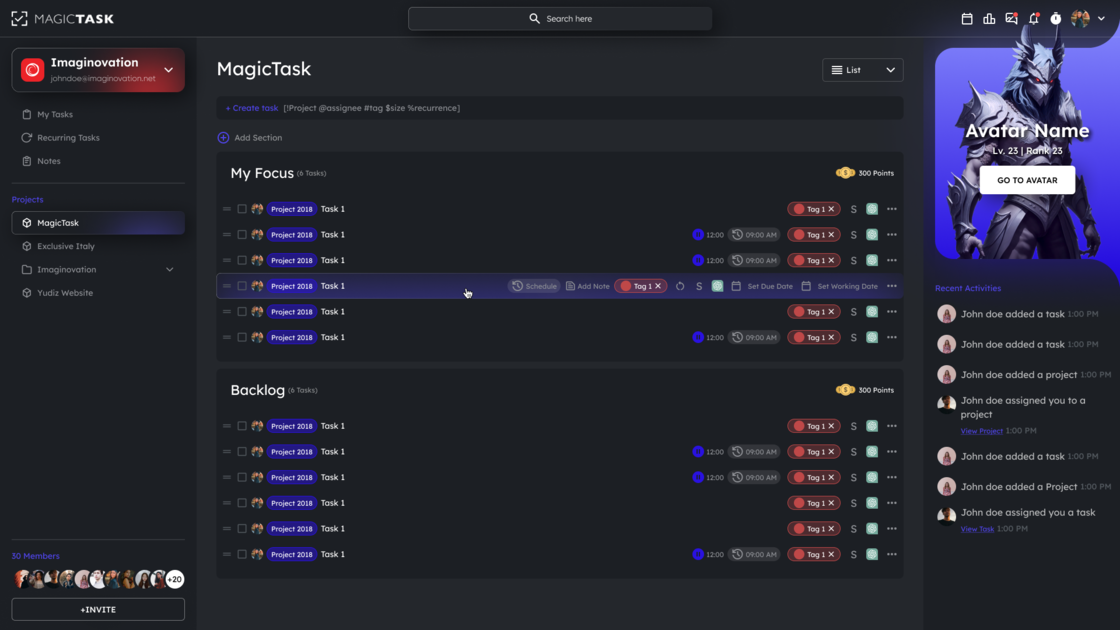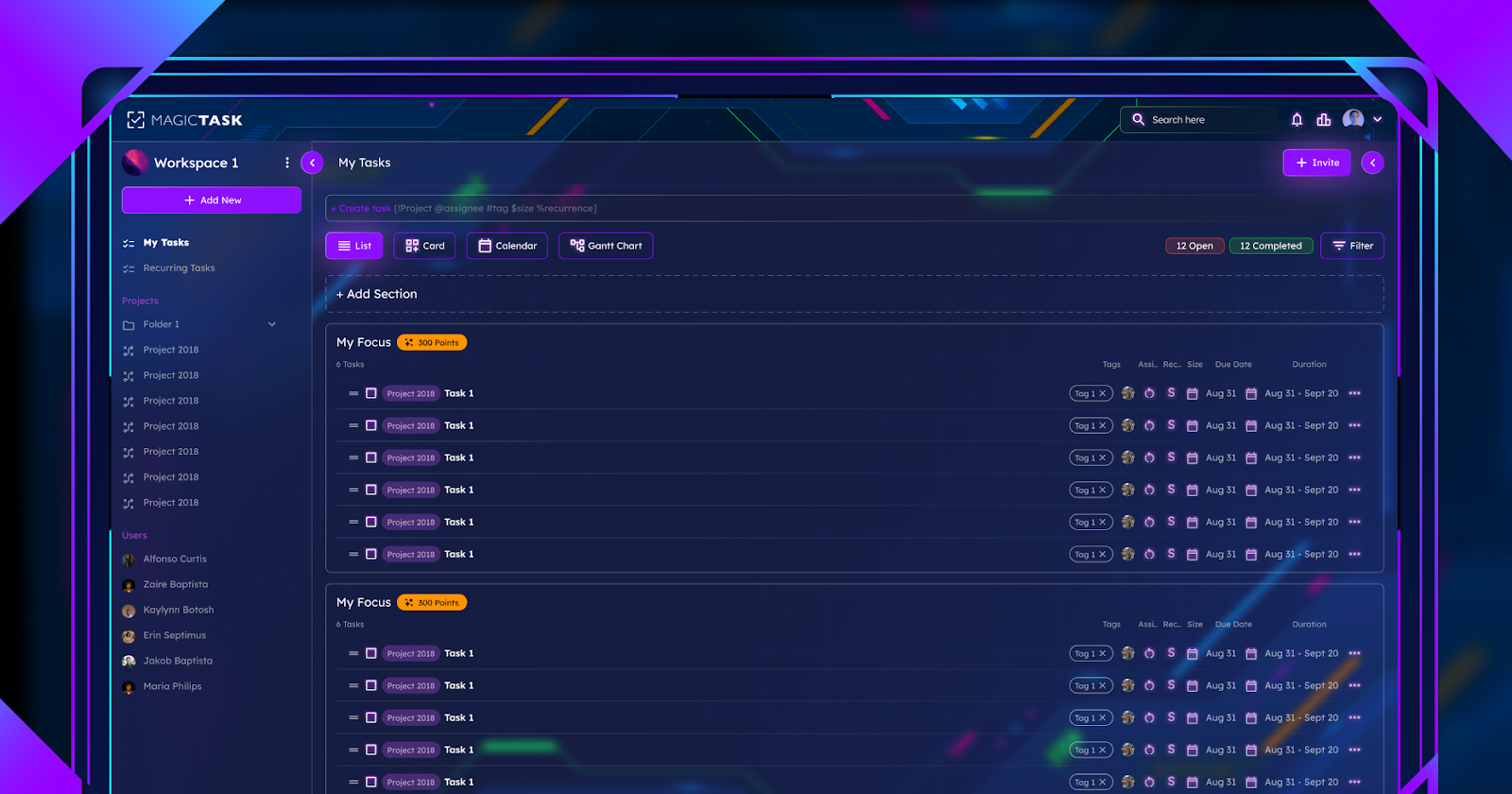10 Best Todoist Alternatives Worth Considering In 2022

Todoist is a great task management app that has been around for a while. But there are plenty of other options out there.
In this blog post, we’re going to talk about the 10 best Todoist alternatives that are just as good as and often considerably better than the titular app.
Without further ado, let's dive in.
Why Do You Need a Todoist Alternative?
First things first, in case you’re not familiar with this app, the idea behind it is pretty simple – a digital to-do list.
The thing is, though, for all of its valuable features such as progress tracking, deadline reminders, and effortless task delegation within a team, Todoist is also lacking in some other regions.
Most crucially, these would be:
- No time-tracking feature
- There’s no option to make customizable statuses (that would precisely reflect your team’s different work tasks)
- The free version only allows five projects.
- Two paid versions give you more options: Todoist Business at $5 a month and Todoist Premium at $3 a month.
The problem with Todoist is not so much its price. Instead, it’s the fact that running a growing business can leave you wanting more in terms of its features if you were to opt for this app.
It’s safe to say at this point that it’s becoming a tad outdated. In a way, it’s the format itself that limits this app. To be fair to Todoist, though, its makers don’t claim it to be anything more than an elaborate digital to-do list maker.
That said, if you’re running a business or have a need for a more advanced piece of gamified organizational tool – you’ll definitely want to check out some Todoist alternatives.
10 Best Todoist Alternatives for 2022
Below, we’ve compiled the best Todoist alternatives currently available.
1. MagicTask
Fancy making your online work environment feature cool-looking hubs and menus reminiscent of such iconic games as Saints Row IV, Minecraft, or some of the latest Call of Duty installments?
If the answer is a resounding ‘Yes’, have we got an app for you.
Representing one of the best Todoist free alternatives, MagicTask is undoubtedly the most visually well-rounded productivity tool currently on the market. Its sleek gamified features make running this app a piece of the cake, even if you’re a beginner.
What’s more, if you have any experience in gaming, figuring out the features of this app will come naturally to you. Even if you’ve never played a computer game in your life, the attractive visuals and the simple interface will help you quickly pick up the basics of running this thing.
The good stuff doesn’t end with just the visuals, though.

What makes it different from Todoist: In terms of features you get, Magic Task puts focus on a clean interface, real-time cooperation, and clever and intuitive task organization. Everything in this app is made to make your life as a project manager or an employee easier. Setting goals, tracking progress, and delegating tasks are all a walk in the park with this app on your side.
Available For: Mobile, tablet, and web
Best Features:
- Real-time collaboration - allows you to easily view project updates and new tasks, as they are added and amended by the project manager. This improves the workflow and makes troubleshooting a piece of the cake.
- Simple, gamified design - Looks like a game menu and has all the features of an elaborate business app. This app is the world of gaming and the world of business coming together to make tackling projects and earning points fun and efficient.
- Theme collection - One of the ‘side-quests’ that you can engage in while using this app is collecting different themes. Switching between these can make you feel like you’re in the Saints Row IV universe one day, and that you’re picking a champ in a Valorant lobby the other.
- Advanced workspaces - feature allows you to segment your teams in a way that you can oversee all of the members with ease. Also, it enables you to monitor what they’ve been up to recently and how their projects are going.
Pricing:
- Standard: Free
- Themes: In-app purchases that cost anywhere from $0.99 to $9.99(these are optional, and you can use this app fully without buying new themes)
2. Asana
Representing some of the better-known Todoist free alternatives, Asana comes with a host of easy-to-use and cleverly-designed features.
Among other niceties, you can count various options in the category of scheduling tasks according to the carefully-determined timelines of your choice. There is even an option to include task milestones, so you can feel accomplished after you've done your tasks for the day.
That is, you'll get not only a sense of accomplishment – but an actual in-app milestone.
What makes it different from Todoist: Focuses on team projects, and it gives you task accomplishment milestones
Available For: Mobile, tablet, and web
Best Features:
- Easily stay on top of all of your tasks and team projects
- Sharing information with individuals and groups
- Color-coding of projects for easy distinguishing and tracking
- A clever and dynamic commenting system
Pricing:
- Basic: Free
- Starter: $13.49 a month/ per person
- Premium: $30.49 a month/ per person
- Enterprise: Customizable depending on your business needs
3. Trello

Revolving around a simple but clever design based on Kanban boards, this app can be an excellent option for both novice and advanced users.
Trello is an absolute breeze to get the hang of because of its intuitive drag 'n' drop system.
You can easily customize and create your own online professional dashboard – complete with all your entrepreneurial hopes and dreams.
What makes it different from Todoist: A clever organization system based on kanban, board, and card layouts.
Available For: Mobile, tablet, and web
Best Features:
- Synchronization with various devices
- Can be integrated with other apps
- Simple layout that makes organizing tasks a breeze
Pricing:
- Basic: Free
- Starter: $13.49 a month/ per person
- Premium: $30.49 a month/ per person
- Enterprise: Pricing options can be requested by a quote
4. Google Keep
Initially developed as a simple note-taking app, GoogleKeep represents one of Todoist alternatives that experienced a couple of upgrades that have made it more attractive as a tool for running a business. Or simply jotting down your grocery list. The beauty of this app is in its simplicity.
What makes it different from Todoist: Using GoogleKeep, you can take notes, add images, as well as create to-do lists that you can check off after you’ve completed the individual items on the list.
Available For: Mobile, tablet, and web
Best Features:
- Simple note-taking application
- Works well with other Google apps
- Easy to use, even for complete rookies
Pricing:
- Basic: Free
5. Any.do
Another fantastic little app that works wonders for organizing an individual’s day, but not so much a small business itinerary, comes in the shape of Any.do.
As its memorable name suggests, this is one of the Todoist free alternatives based on a fairly straightforward idea. As one of the more prominent Todoist alternatives, this app focuses heavily on the to-do list-making part of the deal.
What makes it different from Todoist: Advanced calendar as well as planner functions
Available For: Mobile, tablet, smartwatch, and web
Best Features:
- Simple task prioritization system
- Drag ‘n’ drop design
- Rescheduling tasks and moving them around is easy and intuitive
Pricing:
- Basic: Free
- Premium: $5.99 a month/ per person
6. ProofHub

As our entry number six, we’ve got an app that's the polar opposite of Any.do in terms of its target market.
While Any.do concentrates on helping people make to-do lists, ProofHub is all about teams, sharing files, as well as sharing feedback quickly and seamlessly. If you want to get something done well by your employees and within a specific time frame – getting them on this app can be a great way to track them in a non-intrusive way, so to speak. All in all, certainly one of the more prominent Todoist alternatives.
What makes it different from Todoist: Elaborate time-tracking and task delegation systems complete with Gantt charts
Available For: Mobile, tablet, and web
Best Features:
- Online proofing and sharing feedback
- Visual timeline with Gantt charts for easily organizing complex tasks
- Advanced time-tracking
Pricing:
- Trial: Free
- Essential: $45 a month/ flat (not per person)
- Ultimate Control: $89 a month/ flat
7. Clarizen
Aiming to create an app that can act as a kind of umbrella piece of software for doing business online, the designers behind Clarizen furnished this program with a whole load of features.
From creating complex online teams that function as smoothly as a greased lightning to creating automated work processes from scratch - Clarizen is one of Todoist alternatives that has it all.
Thanks to this platform's sheer robustness and stability, sharing data between coworkers can happen in real-time and with zero interruptions or delays.
What makes it different from Todoist: A complex project management system complete with resource sharing, a flexible interface, and project progression checker
Available For: Mobile, tablet, and web
Best Features:
- Clever process automation
- Sharing resources and data easily with all members of a project
- Intuitively-made interface
Pricing:
- Trial: Free
- Enterprise: $45 a month/ per person
- Unlimited: $60 a month/ per person
- Clarizen Salesforce Edition: $100 a month/ per person
8. Wrike
If you want to put an accent on workflow and the tempo of your worker’s submissions and achievements – then Wrike might be one of the interesting Todoist-free alternatives for you.
Using this piece of software, you can view the status of various projects you’ve delegated and get informed of real-time updates. Ease of communication and support also play a significant role in the appeal of this app.
What makes it different from Todoist: Includes real-time reports and status updates for team projects
Available For: Mobile, tablet, and web
Best Features:
- Gives you the ability to monitor, control, and support your team members
- Image and video tagging for easy feedback
- Gantt charts that allow you precise and detailed project planning
Pricing:
- Basic: Free
- Professional: $9.80 a month/ per person
- Business: $24.80 a month/ per person
- Enterprise: Customizable depending on your business needs
9. Meistertask
Fancy having a sizable virtual dashboard like Homer Simpson has on his job, with plenty of buttons and flashing lights that help you control various essential processes?
Well, if the answer is ‘yes,’ Meistertask is where it’s at. This app allows you to be the true Meister, as Germans would say it, of your team.
It allows you to customize your dashboard, so you can easily track the progress and progress of your team members on multiple different projects. Simple to use, and it helps you monitor your workers’ progress in a non-intrusive way - pretty neat.
What makes it different from Todoist: Comes with task automation capability, as well as time-tracking
Available For: Mobile, tablet, and web
Best Features:
- Customizable and visually-appealing task panel
- Quick and efficient task assignment
- Integratable with such communication tools as Slack, GitHub, or Zapier
Pricing:
- Basic: Free
- Professional: $8.25 a month/ per person
- Business: $20.75 a month/ per person
- Enterprise: Customizable depending on your business needs
10. Quire
Dream. Plan. Achieve.
A slogan such as this can give you an idea of what one of the Todoist-free alternatives that are well-developed looks like. The dreaming part, of course, is left to you, but it’s the planning part where this app truly shines.
If you want to break down an enormous task into a bunch of smaller, bite-sized ones – this app will do the trick. Also, you can easily change the permission roles for different members of your team. Thanks to this feature, you don’t need to worry about having to make separate accounts every time you get a new project manager.
What makes it different from Todoist: Allows you to create elaborate tasks and subtasks
Available For: Mobile, tablet, and web
Best Features:
- Customizable permission roles for different members of your team
- Simple task creation and tracking with a nested-style task list
- Easy viewing of different projects
Pricing:
- Basic: Free
- Professional: $8.50 a month/ per person
- Premium: $14.95 a month/ per person
- Enterprise: $19.95 a month/ per person, or -customizable depending on your business needs
Conclusion
All in all, whether you’re trying to build a small business, buy some pears and apricots from a local fruit stand, or assemble a team of workers – using any of the Todoist alternatives can be a great solution.
Having learned about the different peculiarities of the individual apps we presented, the ball is now in your court to pick the best one for your needs.